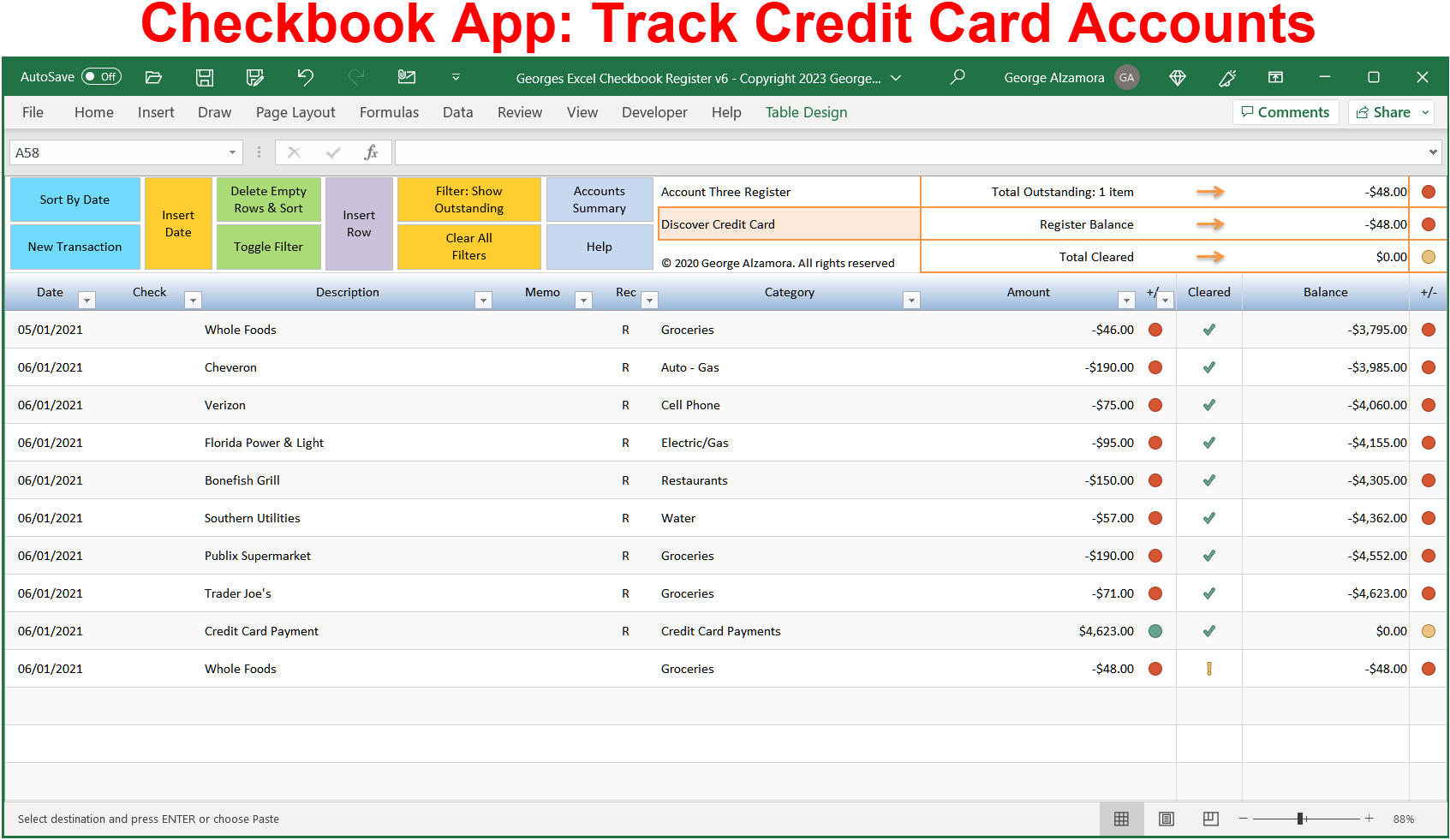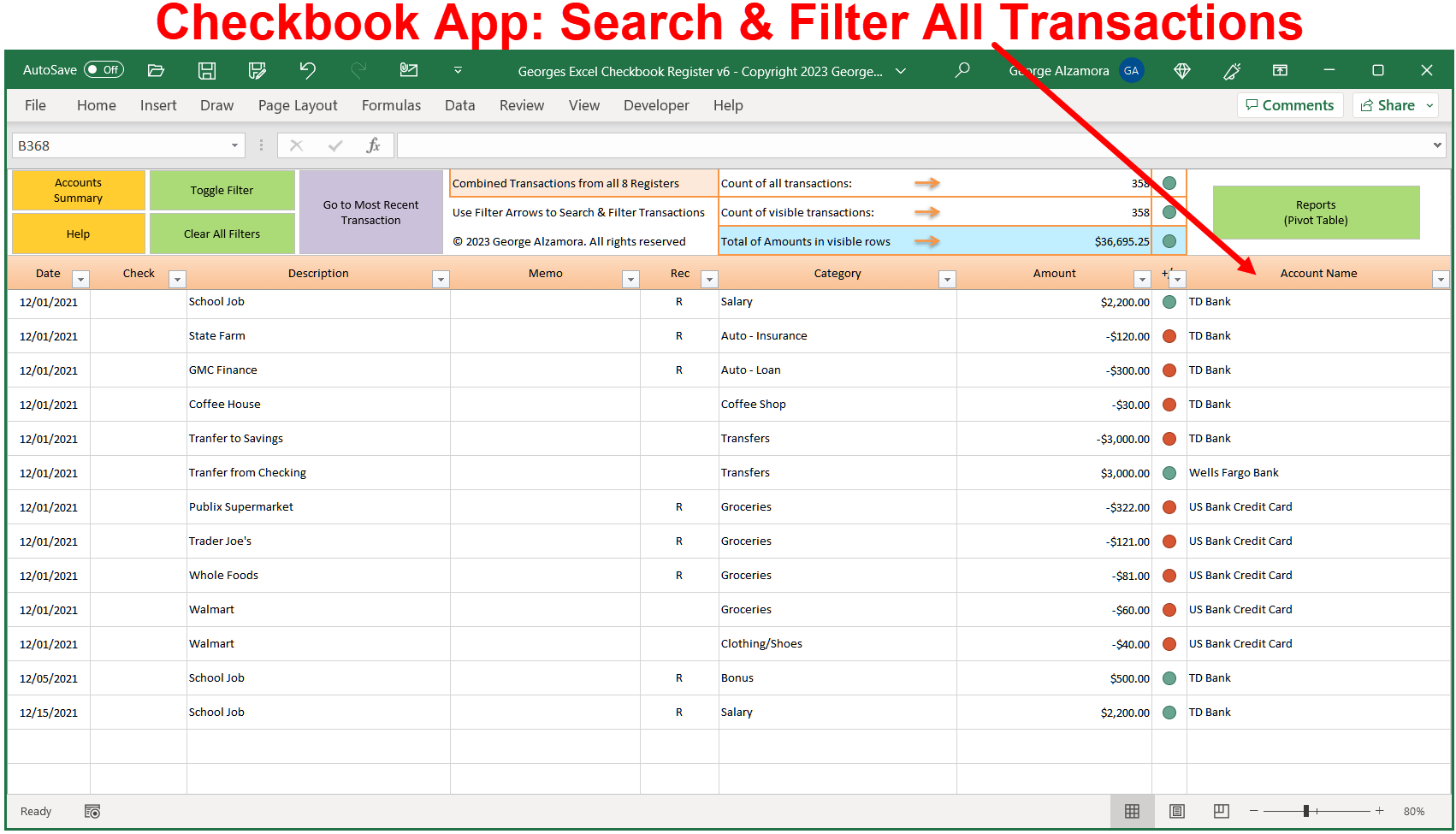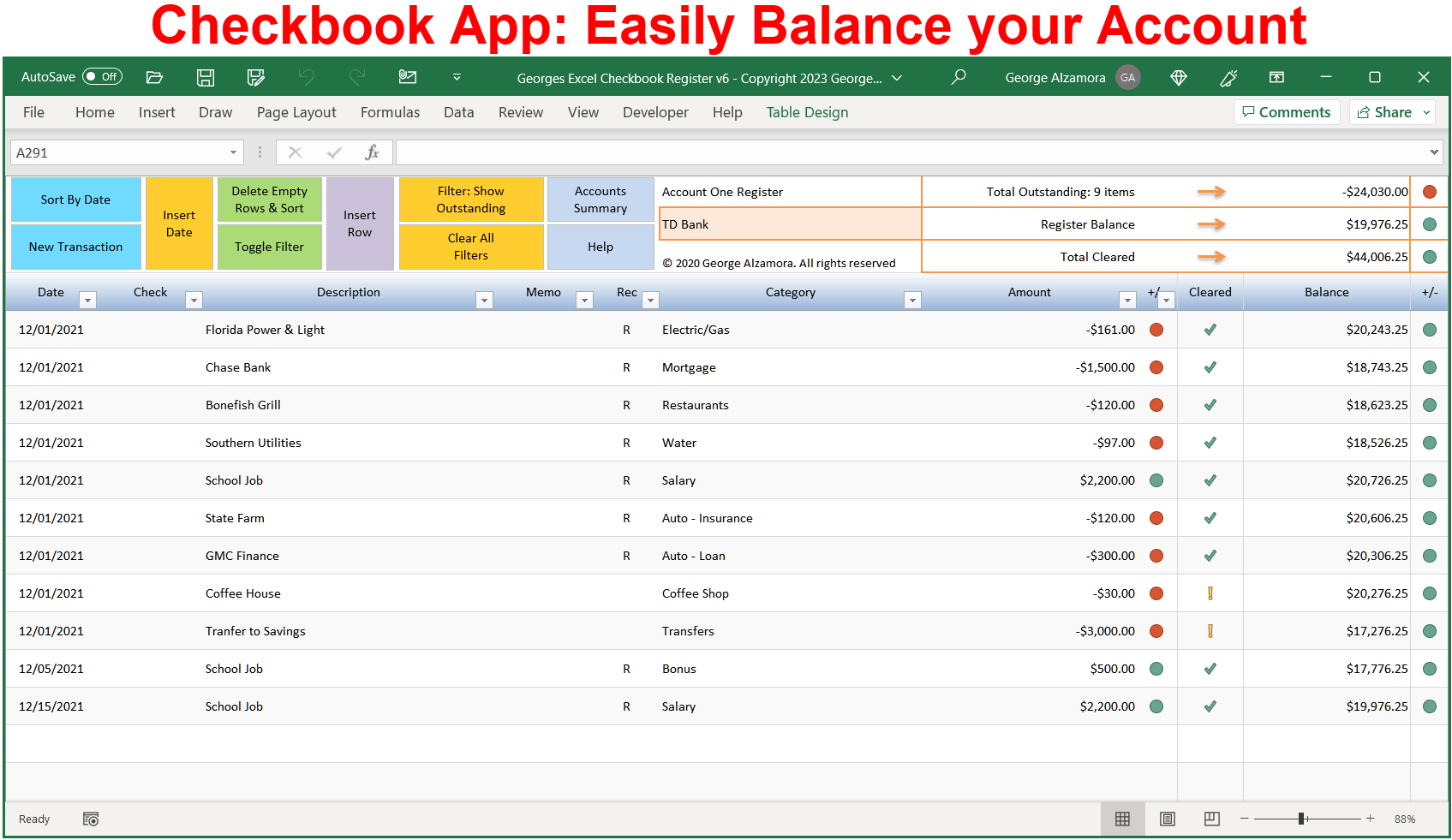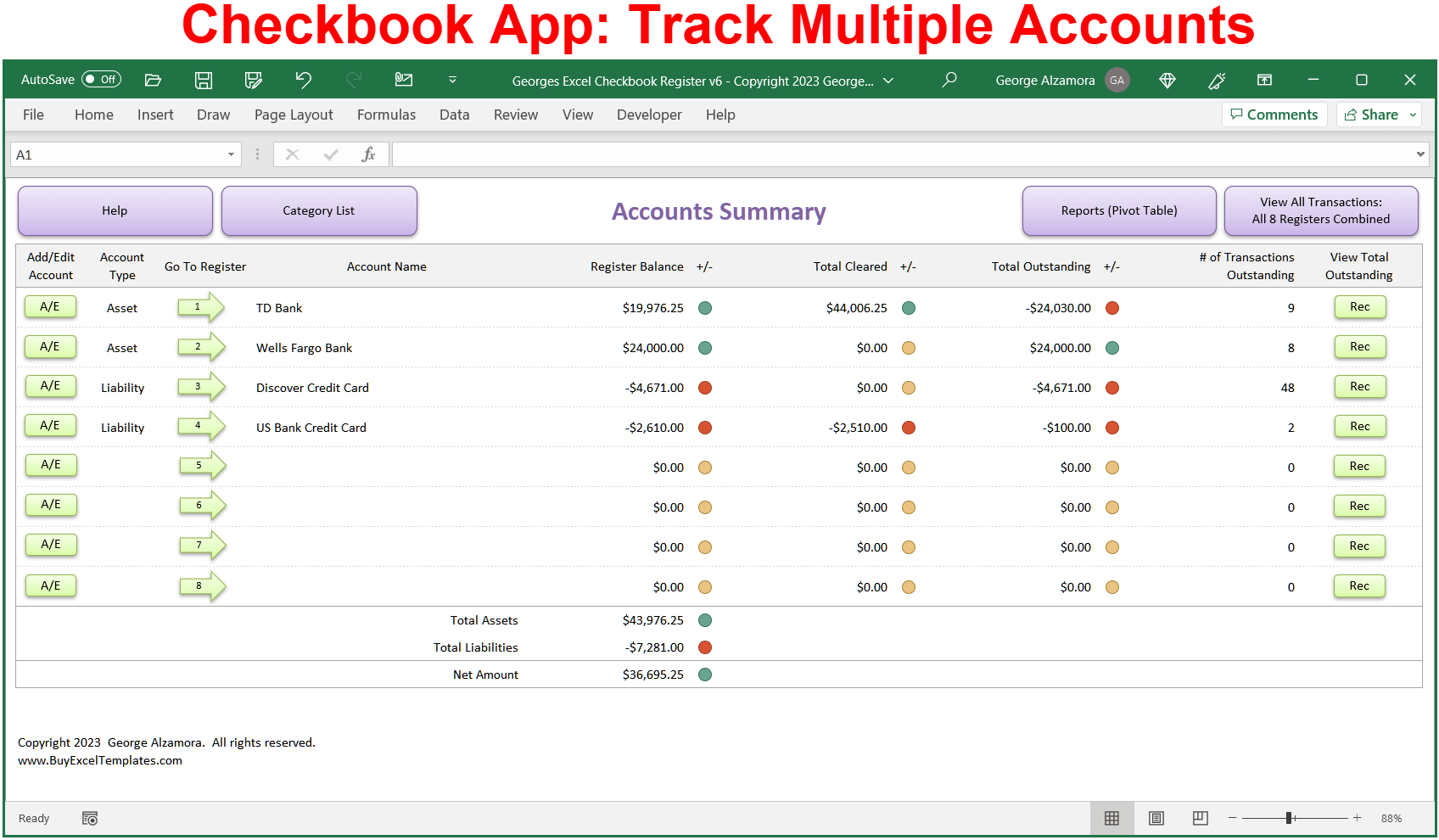Best Checkbook App, Running Balance Automatically Calculated, Excel Checkbook Register
Best Checkbook App, Running Balance Automatically Calculated, Excel Checkbook Register
➡️Extra 10% Off: Use Coupon Code: SHOPSAVE10
Couldn't load pickup availability
- Extra 10% off with code SHOPSAVE10
- 10,000+ customers
- Spreadsheet Created by Owner
- One-Time Purchase: No Subscription
- Instant Download
- Fast Support: Based in USA
Georges Excel Checkbook Register v6: Start saving money by keeping track of your finances with this simple to use best selling checkbook app spreadsheet.
Checkbook App Features:
- Track multiple accounts in the spreadsheet registers.
- Easy account reconciliation.
- Create customizable categories (both income and expenses)
- Create income vs expense reports for this year, last year, or any time period, including future dated transactions. Unique reports such as this week. last week, this monthly, quarterly and many more.
- Create income and expense reports for all financial accounts, a select group of accounts or just one account.
- Create spending reports by company (payee) such as total money spent as Walmart or a coffee shop such as Starbucks.
- Create customizable Excel pivot table reports and break down expenses by those that are fixed, variable, discretionary, and needs vs wants.
- Create customizable Excel pivot table charts of your income, expenses, and other account inflows and outflows.
- Includes a master register that is automatically updated with all transactions from all the individual account registers allowing you to easily search and filter all transactions in one location (master register)
- Track checking accounts, savings accounts and credit card accounts
- Get financially organized and save time and save money
- The checkbook app template uses the popular Excel spreadsheet software.
- Create a cash account to track cash purchases and better reflect your spending by assigning these cash transactions to an expense category.
Checkbook App Benefits:
Track up to eight financial accounts in the checkbook app including bank accounts such as your checking account and savings accounts. Also track your credit card accounts such as your American Express credit card, Discover credit card, Chase credit card or Bank of America credit card.
Checkbook reconciliation is simplified with the great tools to help you balance your accounts. The checkbook app automatically calculates outstanding items vs reconciled items (cleared items) vs account running balances based on the transaction amount that you enter in the registers and which items you mark as reconciled. It is important to know what your checkbook running balance is so that you do not overdraw your account and spend your hard earned money on overdraft fees.
The checkbook app spreadsheet tracks credit card accounts and credit card purchases which is very important because credit card debt can quickly grow if you are not closely watching your credit card spending. You can also reconcile your credit card account.
The checkbook app automatically calculates the account running balance for you using a simple checkbook register running balance formula in both your checking accounts and credit card accounts.
With with rapidly rising food prices at your local grocery store contributing to your high grocery bills and depleting cash
Whether you are looking for a checkbook app for singles, checkbook app for married couples, checkbook app for families, or a checkbook app for retires on a fixed budget, this simple checkbook app spreadsheet can help you manage your finances.
Start tracking your accounts today in the top selling checkbook app spreadsheet. Whether you are on a tight budget living paycheck to paycheck or trying to grow your savings and making sure you have enough money for retirement, the checkbook app can help you manage your money and see a visual picture of your cash, savings, and debt. Quick digital download after purchase so your can start on the road to financial freedom.
System requirements:
- PC (Microsoft Windows computer) with Microsoft Excel 2021 / Excel 2024 (one-time purchase, non-subscription) or Excel for Microsoft 365 (part of Microsoft 365 subscription)
- Mac Computer with Microsoft Excel 2021 for Mac / Excel 2024 for Mac (one-time purchase, non-subscription) or Excel for Microsoft 365 for Mac (part of Microsoft 365 subscription). Not compatible with Apple iphone or Apple iPAD.
- Supported in the United States, Canada, and Australia as amounts are formatted with the $ symbol. The Date field in the Excel checkbook registers are formatted as MM/DD/YYYY.
- The Excel checkbook spreadsheet template is not compatible with the Excel Mobile app whether using Android or iphone. (Excel mobile app is part of Microsoft Office Mobile apps that allow you to use a feature reduced version of Excel on your compatible mobile phone and smaller tablet devices to review, update, and create spreadsheets). The Excel template requires one of the full desktop versions of Excel listed above under the system requirements.
- The PC Windows computer or Mac computer should have minimum 3 GHz processor, 8 GB RAM and SSD storage.
- Your PC Windows computer with Microsoft Windows 11, Windows 10, Windows 8, Windows 7 or Apple Mac Computer running a particular version of the Apple macOS operating system needs to be compatible with one of the listed compatible versions of Microsoft Excel and meet the other system requirements.
- If you may be looking for checkbook app for Windows 11, checkbook software for Windows 10, checkbook software for PC, or Excel checkbook software for macOS, compare this top selling checkbook software with categories, expense reports, and simple account balancing in Excel to other best selling checkbook apps online.
- Install the 64 bit version of Excel and the 64 bit version of your operation system for best performance (vs the 32 bit version). The 64 bit versions are installed by default.
License Terms and Refund Policy:
By purchasing you agree with the License Terms / Terms of Sale.
By purchasing you agree with the refund policy.
Excel is a registered trademark of Microsoft Corporation.
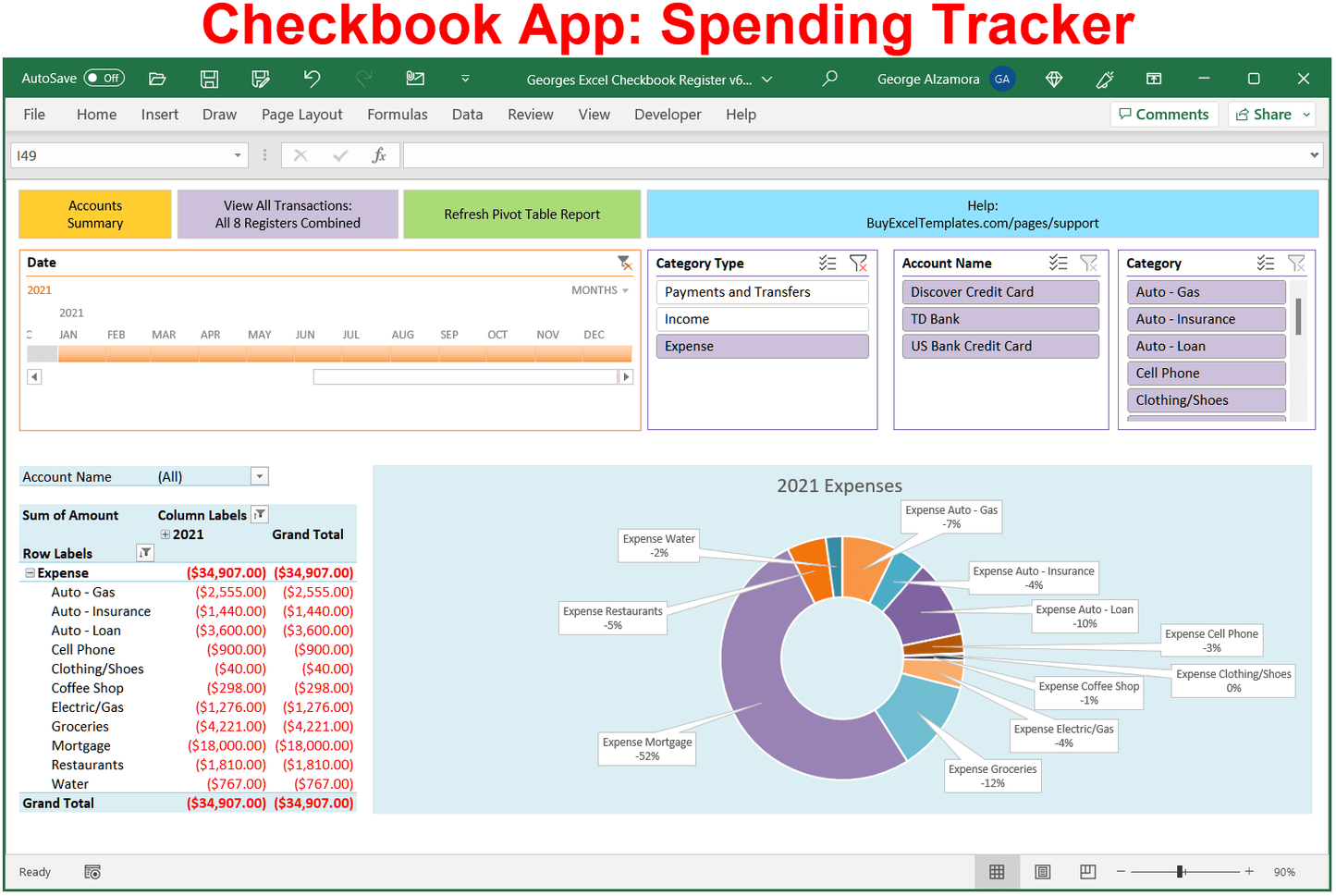
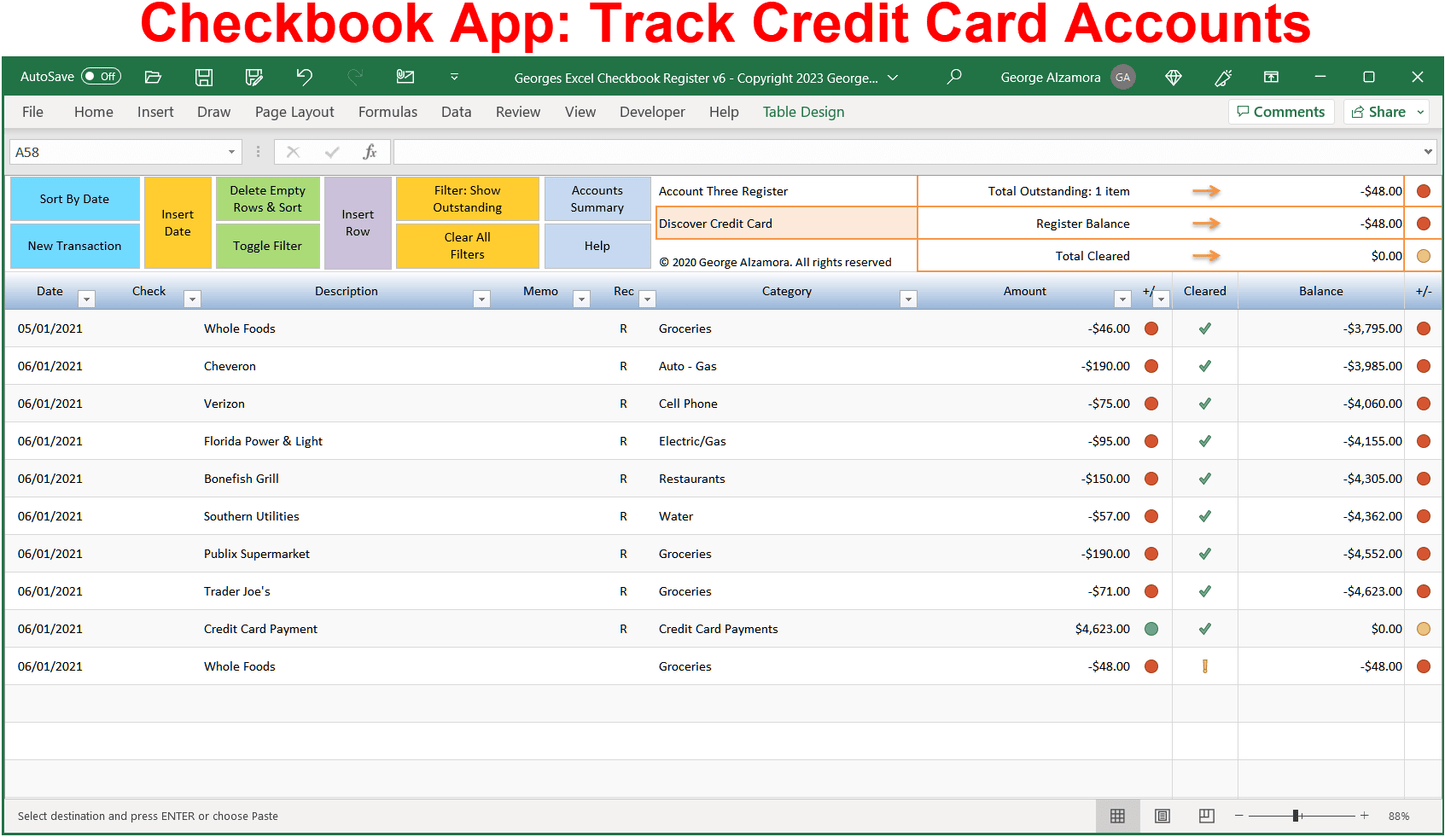
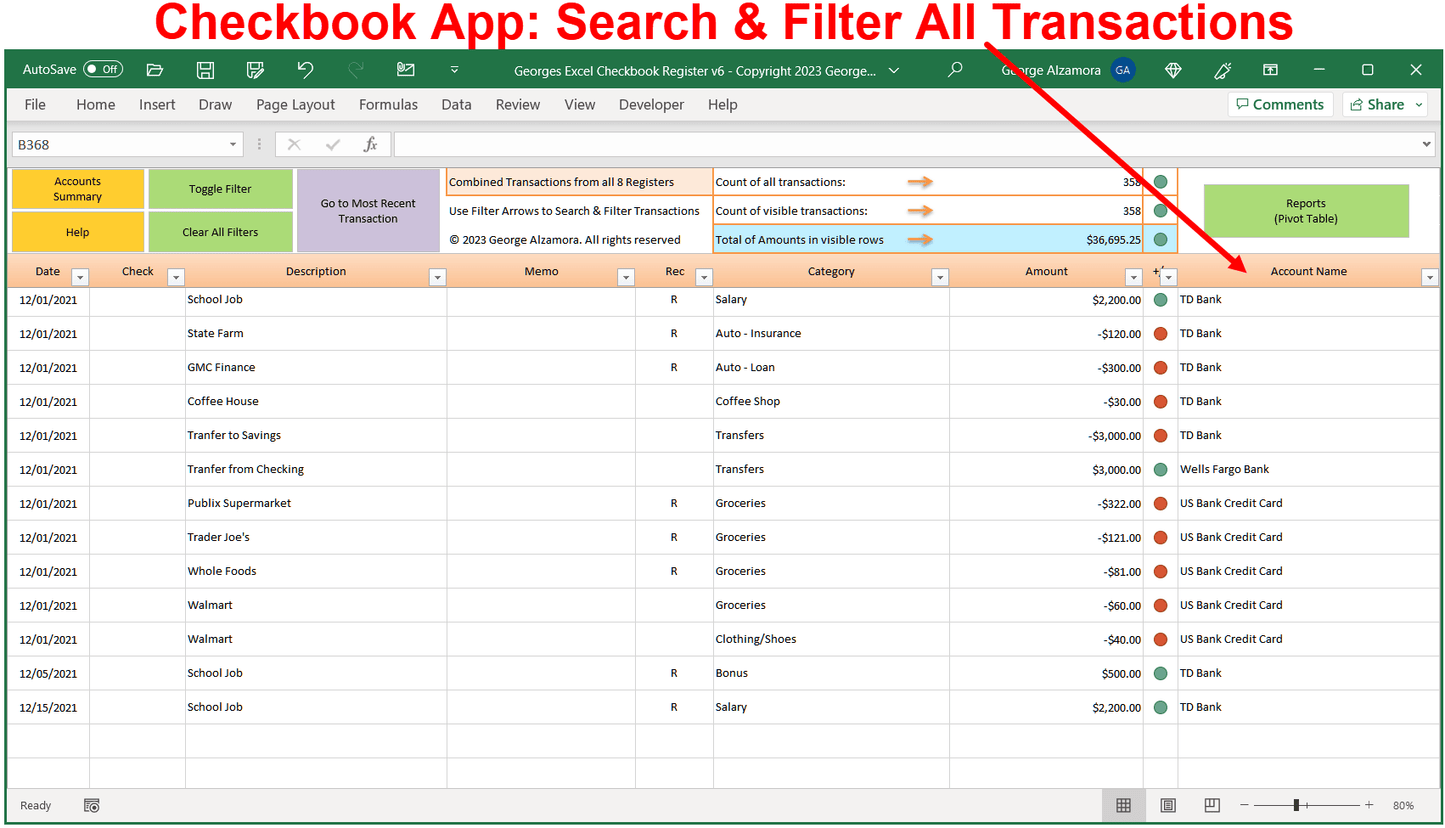
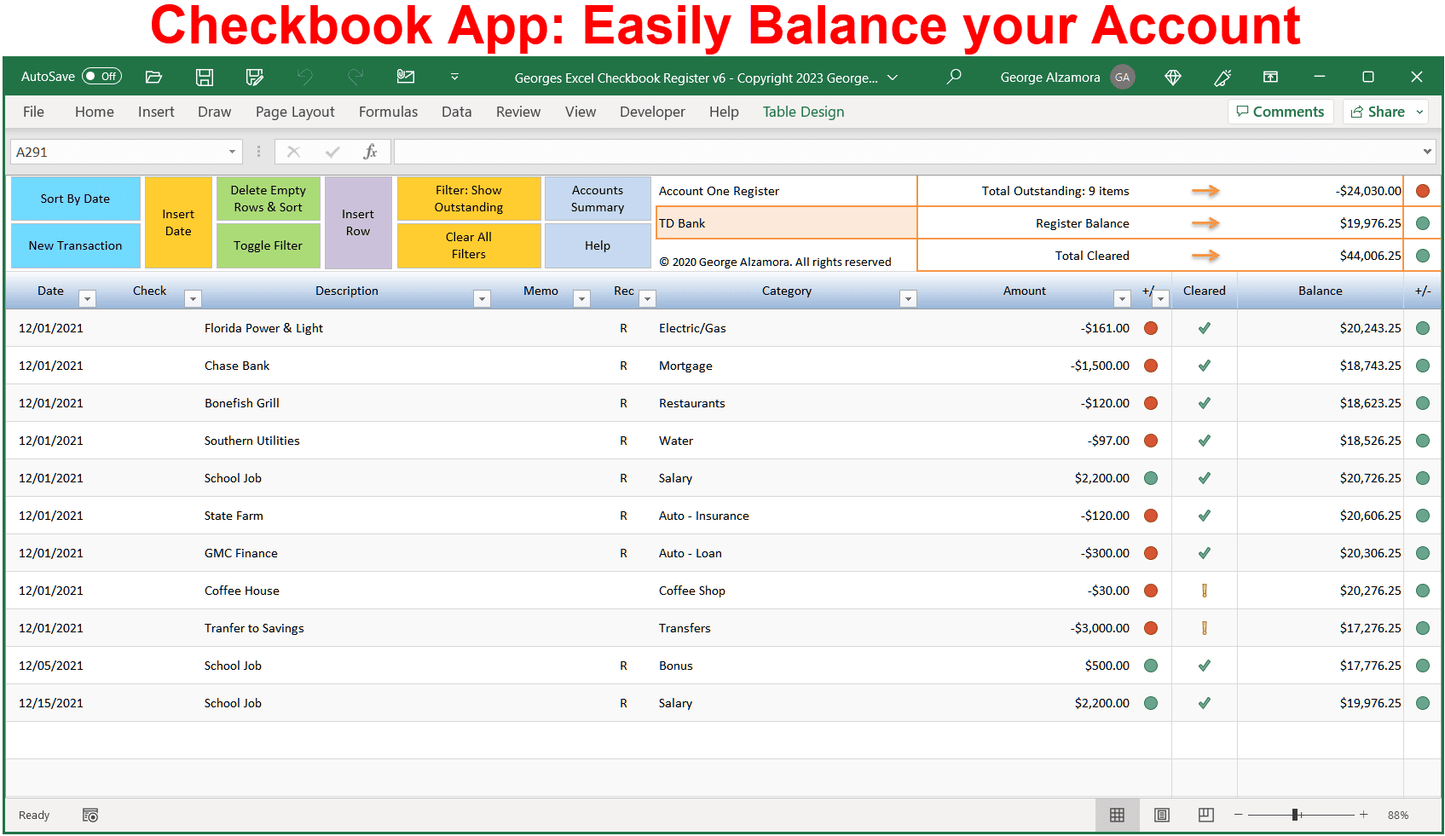
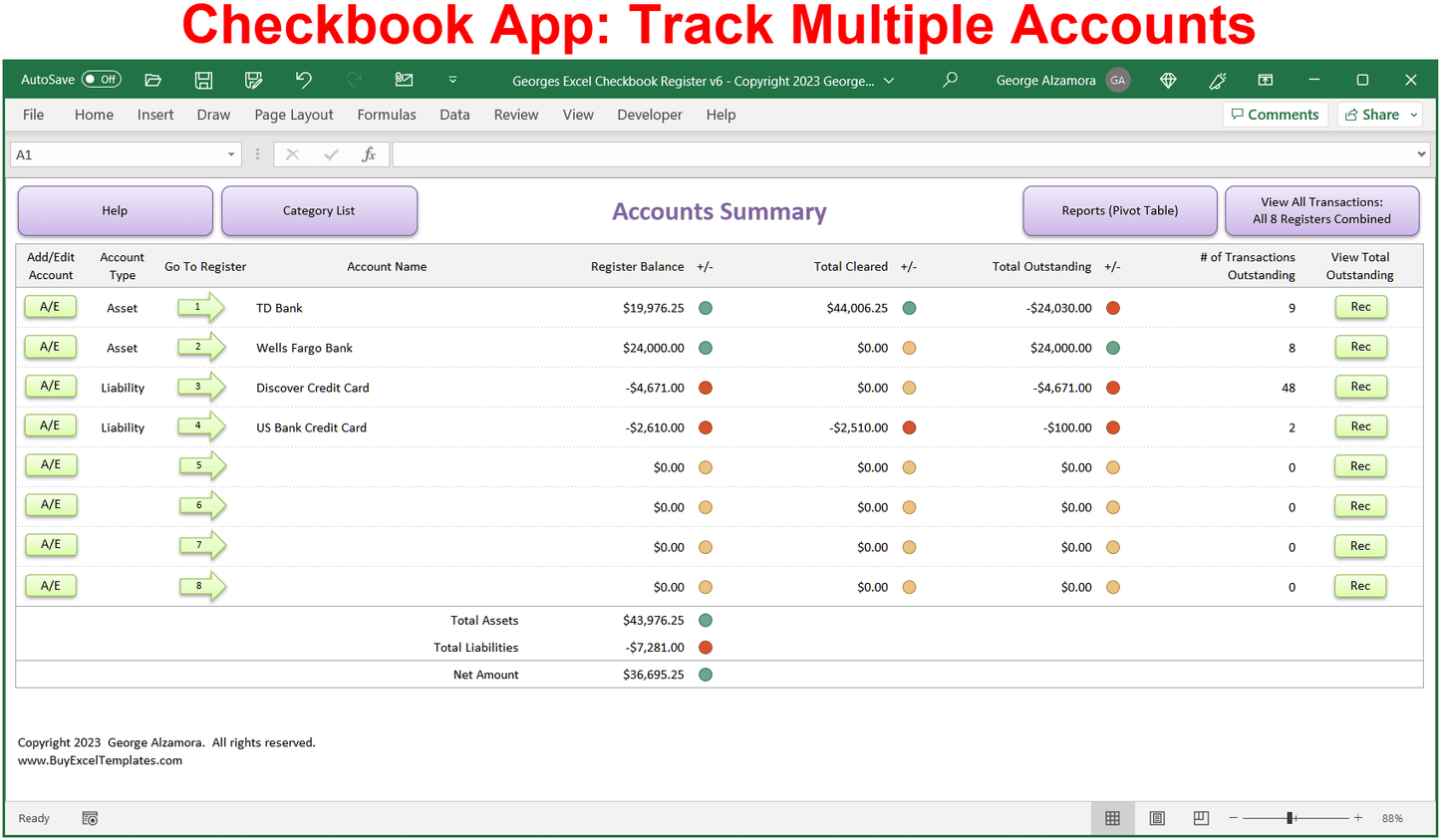
-
Example product title
Regular price From $ 19.95 USDRegular priceUnit price / per$ 28.50 USDSale price From $ 19.95 USD -
Example product title
Regular price From $ 19.95 USDRegular priceUnit price / per$ 28.50 USDSale price From $ 19.95 USD -
Example product title
Regular price From $ 19.95 USDRegular priceUnit price / per$ 28.50 USDSale price From $ 19.95 USD -
Example product title
Regular price From $ 19.95 USDRegular priceUnit price / per$ 28.50 USDSale price From $ 19.95 USD