How to Enter Opening Balance in Account Registers
Applies to Excel templates: "Georges Budget for Excel", "Georges Excel Checkbook Register", "Georges Excel Checkbook for Mac"
(back to All Support Topics)
What is an opening balance? (see how to video  below)
below)
If you are starting for the first time with a new budget software program such as Georges Budget for Excel and you kept a prior register for an existing account which has a balance, instead of re-entering or manually importing all the transactions that created that opening balance, you can enter it as a "opening balance adjustment" in the Excel register. You can do that whether it is an bank account checkbook register, credit card account register, or saving account register. The transactions that made up the opening balance should have already been categorized in your prior budget software. If you did not keep your prior transactions in a personal finance software register and you don't want to enter them in the new budget software, you can still use the "opening balance adjustment" to account for the prior transactions in one lump sum amount and make sure that if you are using a balance from bank statement or online banking that you also account for any outstanding items.
How to enter an opening balance?
You can use a single transaction in the checkbook register to enter the opening balance. For the Description you can use something like "Opening Balance Adjustment", "Starting Balance Adjustment", "Beginning Balance Adjustment" or something descriptive that you may prefer. For the category field, select "Not Categorized" from the "Other Categories" section. Selecting "Not Categorized" prevents the amount from that transaction from impacting your Income and Expense reports. The assumption here is that this amount has already been accounted for and categorized in your prior budget software or you don't want to enter all the prior transactions that make up that opening balance and try to categorized them all. Also, in the Rec field, if all the transactions that made up that opening balance have been reconciled, you can put an "R" in the Rec field.
Note:
1) For checking accounts, enter the opening balance transaction as a positive amount if opening balance is a positive cash balance (the account is not overdrawn causing you to owe the bank money)
2) For credit card accounts, enter the opening balance transaction as a negative amount if the opening balance is a balance that you owe the credit card company.

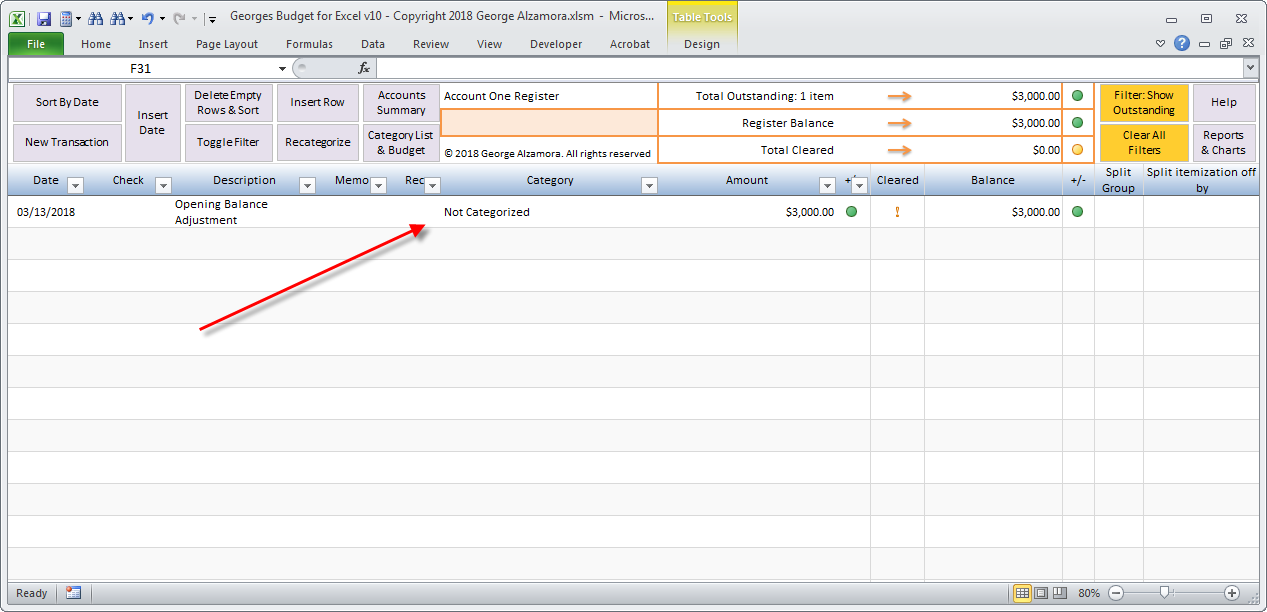
(back to All Support Topics)
