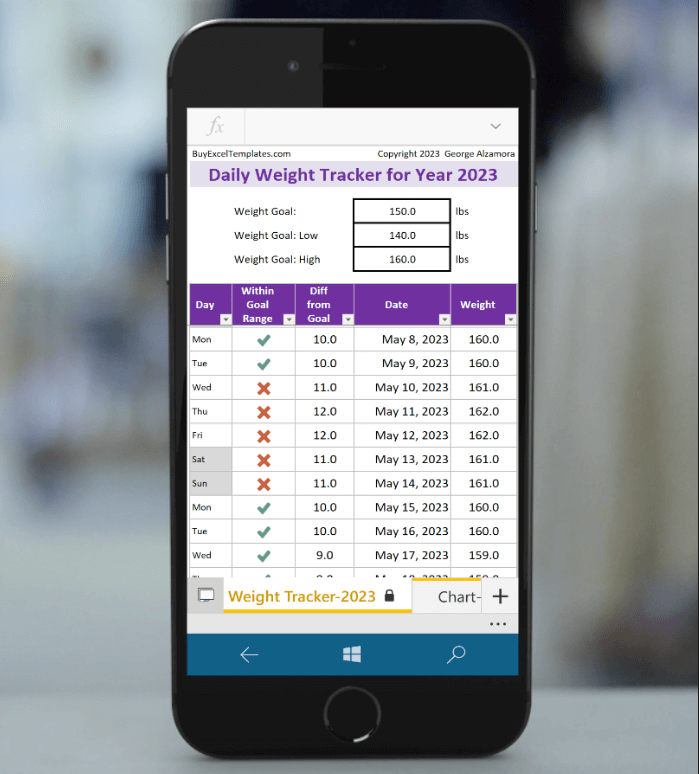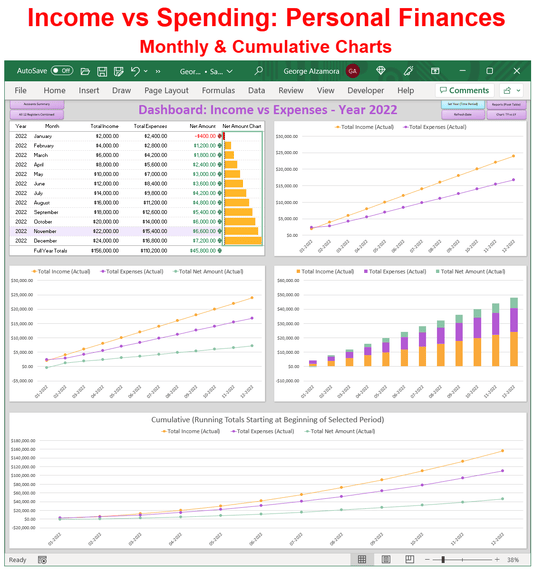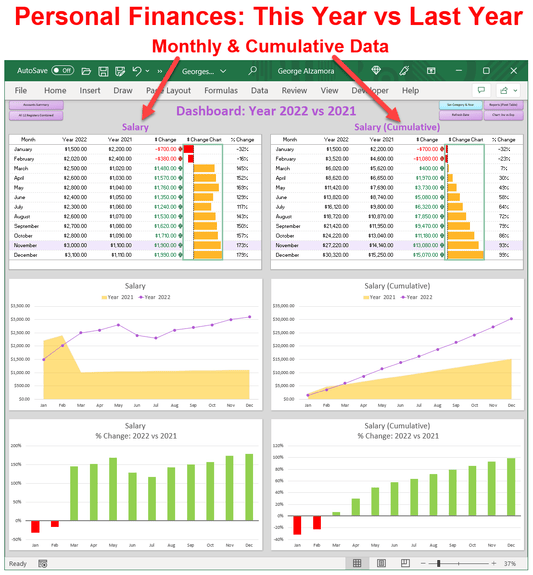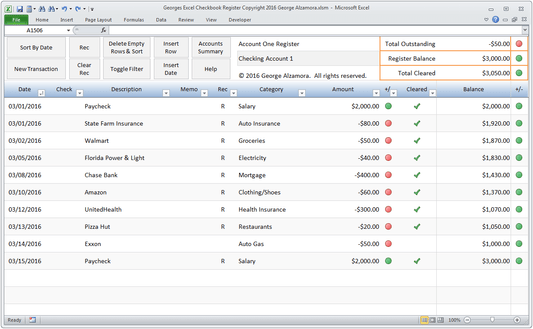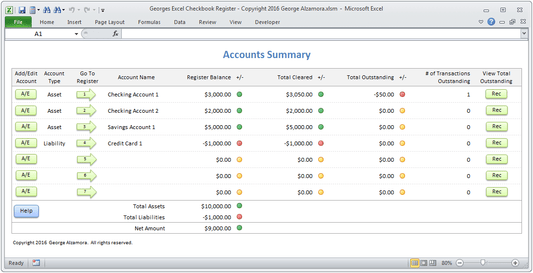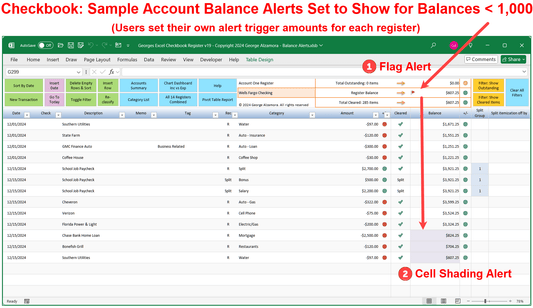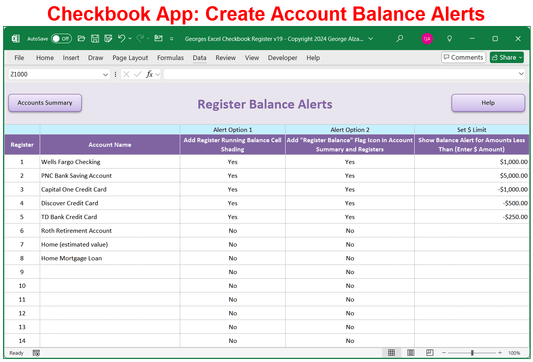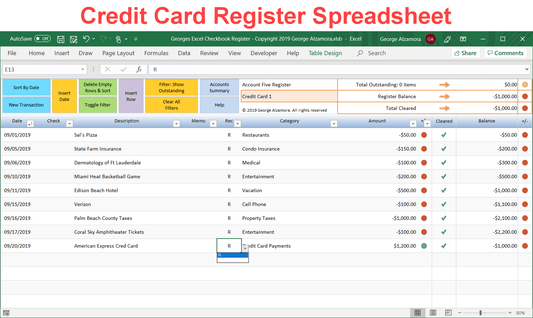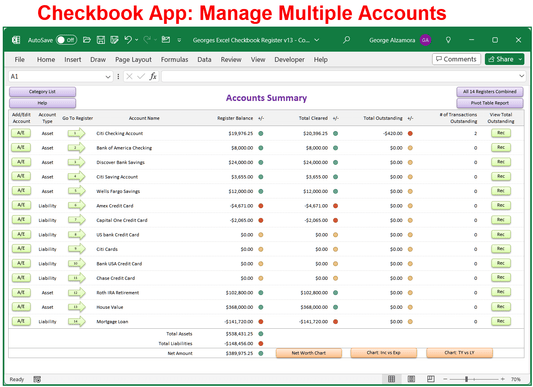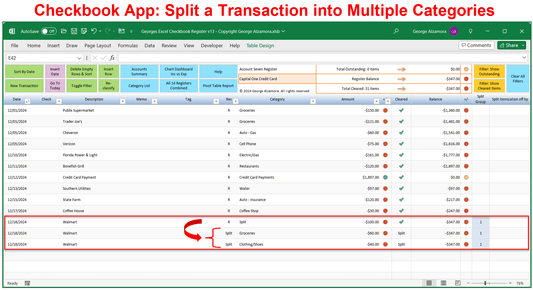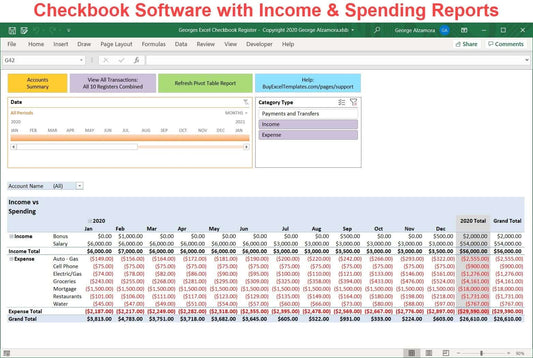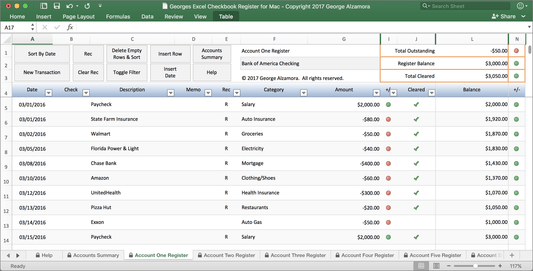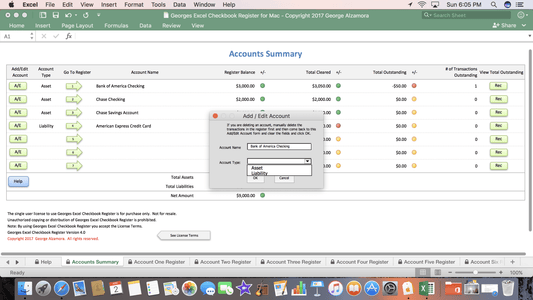iPhone Weight Loss Tracker App For 2023 | Excel Template
iPhone Weight Loss Tracker App For 2023 | Excel Template
➡️Extra 10% Off: Use Coupon Code: SHOPSAVE10
Couldn't load pickup availability
- Extra 10% off with code SHOPSAVE10
- 10,000+ customers
- Spreadsheet Created by Owner
- One-Time Purchase: No Subscription
- Instant Download
- Fast Support: Based in USA
Easy to use 2023 weight loss tracking app for iPhone iOS mobile phones with Excel for Office 365. Set your desired weight including highest desired weight and lowest desired weight. Enter actual weight on a daily basis and track actual weight vs goal weight in 2023 full year and 2023 monthly chart views. Start tracking your weight goals whether you are trying to loss weight or gain weight as part of your fitness plan.
Track your weight wherever you are using your iPhone and compare how your are progressing towards your 2023 weight loss goals. Since most cell phone users have their iPhone with them most if not all the time, you will always be able to add your daily weight data to the mobile app. While the weight tracking Excel template is set up to enter daily weight goals, you can enter your weight in different time periods such as weekly weight tracking. Using the mobile Excel app on your iPhone is a great way to monitor your weight goals and track your actual results in simple to see visual charts that compare actual weight to goal weight.
The weight loss tracker app for iPhone included the following Excel Worksheets:
1) Excel Table to track weight (columns include)
- Month column: 2023 months prefilled in
- Within Goal Range column: green checkmark if actual weight within weight goal range and red x if not
- Difference from Goal column: how far from weight goal
- Date column: current 2023 calendar date
- Actual Weight column: entered by user on a daily or weekly basis
2) Excel Chart: Excel graph showing actual weight and goal weight with upper and lower weight goals.
Some formatting features of the Weight Tracker iPhone App spreadsheet can be changed including using Excel to format the cells fill colors, fonts, font colors, and font sizes. So you can now customize the look of the iPhone daily weight tracker spreadsheet.
System Requirements:
- iPhone with Microsoft Excel for Microsoft 365 for Mac (previously called Excel for Office 365 for Mac which is part of the Microsoft 365 subscription) To get Microsoft Excel on your iPhone, you need to first download the Microsoft Excel spreadsheet app for iPhone found in the App Store for mobile apps using the iOS operating system and then sign in to your office 365 account. There is a free Microsoft Excel app for the iPhone in the app store but you will not be able to edit the weight loss chart/graph so that is why the office 365 subscription is required.
- The excel weight tracker spreadsheet is formatted for mobile iPhone use; however, you can also use the Excel template on a PC or Mac computer / laptop with Excel 2016 for Mac, Excel 2019 for Mac, Excel 2021 for Mac, Excel 2024 for Mac, or Excel for Microsoft 365 for Mac.
- The mobile excel weight tracker for iPhone is not compatible with Google Sheets (Google Spreadsheets) and Apple Numbers spreadsheets.
License Terms:
By purchasing you agree with the License Terms / Terms of Sale.
Excel is a registered trademark of Microsoft Corporation.
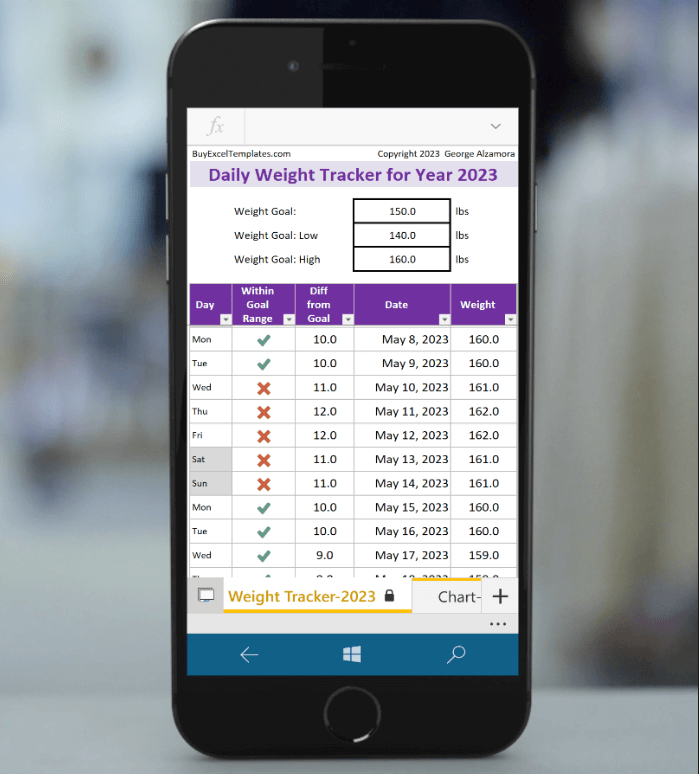
Checkbook with Reports
-
Checkbook Account Tracker Spreadsheet | Money Tracker | Expense Tracker | Income Tracker | Excel Checkbook Register
Regular price From $ 44.95 USDRegular priceUnit price / per$ 64.30 USDSale price From $ 44.95 USDSale -
Digital Checkbook Register, Checkbook Program, Excel Checkbook Template
Regular price From $ 9.95 USDRegular priceUnit price / per$ 14.30 USDSale price From $ 9.95 USDSale -
Checkbook Register Template, Money Management: All Accounts in One Place, Excel Spreadsheet
Regular price From $ 69.95 USDRegular priceUnit price / per$ 100.00 USDSale price From $ 69.95 USDNew -
Excel Checkbook Register, Bank Reconciliation Spreadsheet, Track Multiple Checking & Credit Card Accounts
Regular price From $ 14.95 USDRegular priceUnit price / per$ 21.40 USDSale price From $ 14.95 USDSale -
Checkbook App, Balance Your Checking Account, Income vs Expenses Spreadsheet, Excel Checkbook Register
Regular price From $ 54.95 USDRegular priceUnit price / per$ 78.50 USDSale price From $ 54.95 USDSale -
Excel Checkbook Spreadsheet, Income & Spending Tracker, Multi-Account
Regular price From $ 24.95 USDRegular priceUnit price / per$ 35.70 USDSale price From $ 24.95 USDSale -
Checkbook for Mac Computers, Account Reconciliation, Excel Checkbook Spreadsheets
Regular price From $ 9.95 USDRegular priceUnit price / per$ 14.30 USDSale price From $ 9.95 USDSale -
Checkbook App for Windows PC & Mac Computers | Expense Tracker Spreadsheet | Excel Checkbook Register
Regular price From $ 34.95 USDRegular priceUnit price / per$ 50.00 USDSale price From $ 34.95 USDSale -
Checkbook Spreadsheet with Split Transactions, Reconcile Your Checking Account, Excel Checkbook Register
Regular price From $ 49.95 USDRegular priceUnit price / per$ 71.40 USDSale price From $ 49.95 USDSale